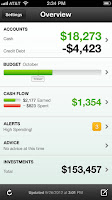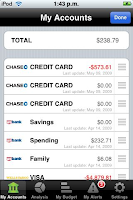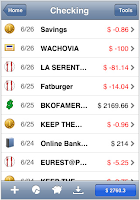Apple had recently released the iOS 6.1 which did not function as smoothly as the company had expected. The Cupertino-based manufacturer had confirmed that it takes the issues related to security of its users very seriously and thus was expected to soon deliver a fix through software update.
The release of iOS 6.1 initially brought to attention not only some security issues, but also also some battery problems that the users were facing. In addition to these troubles, users were also facing some 3G connectivity bug problems on the iPhone 4S. Further adding to the user woes, the newly launched iOS 6.1.1 that the company assured would fix these issues, introduced some new defective issues
Apple promised to repair the iOS 6.1 operating system, which is known to contain bugs. As a result, the intruder can know the passcode and access some areas on the iPhone. The most rapid improvement made this week. One tech site in Germany, iFix, claiming that iOS 6.1.2 will be available for download on February 20, 2013. Even so, there has been no official statement from Apple about the exact date. Apple is aware of the dangers posed by the gap.
Earlier this week, a video was uploaded on an online site showed a fairly complicated set of buttons can take the passcode and open the photo album, call history, voicemail, even allowing hackers to mess up the phone book on the iPhone. Apple claimed to have been aware of this issue, the problem is similar to what happened in 2010. Currently, Apple is trying to fix this.
"Apple is responding to user security very seriously," said Apple spokeswoman, Trudy Muller, last Thursday. "We are aware of this weakness and promptly update the existing operating system." *** [FROM VARIOUS SOURCES | FIRMAN | KORAN TEMPO 4146]