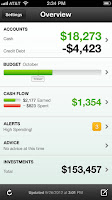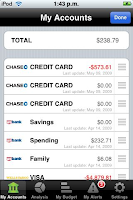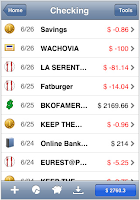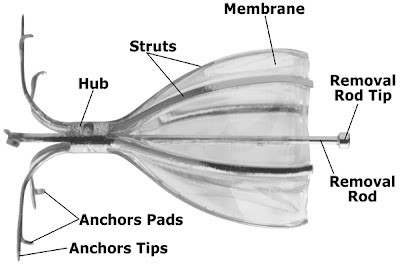iPhone 5 has finally officially announced by Apple in San Francisco, United States. Today iPhone 5 are not for fun and entertainment, these gadgets can also be used for your business and tracking your a personal accounts. Finance applications for iPhone 5, can be used for tracking the expenditures and revenues without any prior knowledge on accounting.
Some of the apps are free to download and some of them need to be purchased. These apps are mainly used for tracking accounts like when an online transaction is made out of your account and to view your accounts balance, these types are applications are very user friendly.
Almost all of the application can be downloaded from iTunes, there are tons of finance applications you can get. Some of the financial applications for iPhone 5 are:
Toshl Finance
 This is a mobile expense tracking application with a twist. It offers extremely user friendly interface for tracking your financial expenses. With Toshl usage, users know where their money is going and can therefore change their spending habits and save some money on the long run.
This is a mobile expense tracking application with a twist. It offers extremely user friendly interface for tracking your financial expenses. With Toshl usage, users know where their money is going and can therefore change their spending habits and save some money on the long run.
Toshl provides the tools for tracking expenses, in multiple currencies (with automatic exchange ratio), syncs with cloud (so your data is backed-up constantly), allows users to tag their expenses, set up budgets and export data via Microsoft Excel, CSV, Google docs and PDF.
This applications delivers a clean iPhone expense tracking feature it is a built in application with the iPhone. By using this application you can know where your cash is going and you can add and edit the expenses and incomes. You can also sync with the Toshl cloud. You can use either service or you can go for the paid version.
Mint.com
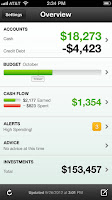 It is one of the earliest applications for the iPhone which can be used for tracking your business accounts or your personal finance accounts. It can be also used to connect to bank accounts for using the online transactions which pull all the data together in one place. You can download it from the mint.com website.
It is one of the earliest applications for the iPhone which can be used for tracking your business accounts or your personal finance accounts. It can be also used to connect to bank accounts for using the online transactions which pull all the data together in one place. You can download it from the mint.com website.
Fastest, easiest way of checking your account balances on the fly. It automatically itemizes all your transactions and geo-tags where you spend your money.
Mint.com's iPhone app lets you check your account balances on the fly, as long as you're connected to the Internet. When paired with a Mint.com Web account, it's the best way for financial noobs to take control of their personal finances.
Bloomberg
 For experiencing the high quality features of the iPhone you must install this kind of app on your phone. It can also be used to get news and price quotes. It gives you the accurate and timely information on financial markets. It can also be downloaded from the iTunes. It can be used to get company descriptions, market trends and analysis and much more. You can get customised results from the list of stocks that you want to follow from the market analysts.
For experiencing the high quality features of the iPhone you must install this kind of app on your phone. It can also be used to get news and price quotes. It gives you the accurate and timely information on financial markets. It can also be downloaded from the iTunes. It can be used to get company descriptions, market trends and analysis and much more. You can get customised results from the list of stocks that you want to follow from the market analysts.
Whether you invest in the stock market or not, it’s good to know the state of the market and the economy. Bloomberg is much better than iPhone’s native stocks app. You get up to date reports on all the major markets- Dow Jones Industrial Average, NASDAQ, Nikkei, and many more- from all around the world.
You can also look at detailed reports of individual stocks, and you can select your own portfolio to quickly monitor the state of your favored stocks. Even better, the Bloomberg app comes with a terrific news section so you can stay informed on the state of the economy. The app also looks slick, is easy to use, and loads quickly, making it the easy choice for tracking the financial world.
moneyStrands
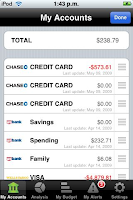 moneyStrands is free online personal finance software with money management tips and anonymous comparisons of your spending with others who share a similar lifestyle. There's also a handy moneyStrands iPhone app.
moneyStrands is free online personal finance software with money management tips and anonymous comparisons of your spending with others who share a similar lifestyle. There's also a handy moneyStrands iPhone app.
It shows all the account balances at one place, and also transaction information can be viewed. It is a personal finance iPhone application with good money managing features. With this app you can add or delete the budgets and it can also be used to track the accounts expenditures.
People with very simple budgets will like moneyStrands. While moneyStrands could use more variety of reports and navigation could improve, the new Cash account, support for multiple currencies and data export features bumps the review score to nearly to just over 4 out of 5 points.
SplashMoney
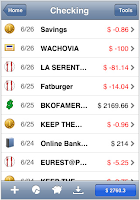
 This application made by SplashData is the iPhone and iPod touch version of the popular financial software for desktop PCs, Palm OS, Pocket PC, and BlackBerry. Unlike many of the more simple finance applications covered in this article, SplashMoney aims to be something more akin to a desktop application, offering syncing, downloading of the user’s latest account information directly from his or her bank, and more.
This application made by SplashData is the iPhone and iPod touch version of the popular financial software for desktop PCs, Palm OS, Pocket PC, and BlackBerry. Unlike many of the more simple finance applications covered in this article, SplashMoney aims to be something more akin to a desktop application, offering syncing, downloading of the user’s latest account information directly from his or her bank, and more.
With the help of SplashMoney user can effectively manage their money at anytime and from anywhere. Using your mobile device or your desktop computer you must connect to the online bank of yours and from there you can easily download transactions directly into SplashMoney.
The technique of navigation is extremely easy and the interface provided by the desktop software is pretty old-fashioned and rudimentary in comparison to website of Mint.com. Several automation can be used by this one. For syncing the credit card account of yours It is required to “approve” each and every transaction when you only require a list of several activities. Your routing as well as your account number must be entered by you and all by yourself.
Bill Assistant - Bill Tracker & Reminder
 If you want to avoid paying penalties for not paying the bills on time, with this app you will not have to again. With this app you get alarms when your bill is pending. These types of apps can also be used for tracking your accounts, expenditures and revenues when you have taken any payday loans from the money lender or from the banks.
If you want to avoid paying penalties for not paying the bills on time, with this app you will not have to again. With this app you get alarms when your bill is pending. These types of apps can also be used for tracking your accounts, expenditures and revenues when you have taken any payday loans from the money lender or from the banks.
You can see which bills are due soon, see how much you are due to pay, keep a record of your payments and have the application remind you when your bills are due. This application made you feel have an on-line assistant when making a payment with easily look up the payment information you need to pay your bill, can call your supplier quickly & easily from within the application, and record payment of your bills with a few taps - log when it was paid, which payment method was used, record confirmation numbers.
Bill Assistant has the flexibility you need such as optionally record multiple payments for a single bill, record bills where the amount due is Unknown. This application is highly configurable allowing you to personalise it for your own circumstances. *** [By: JENNIE JILL | FROM VARIOUS SOURCES | EDITOR: EKA]
Note: This blog can be accessed via your smart phone.